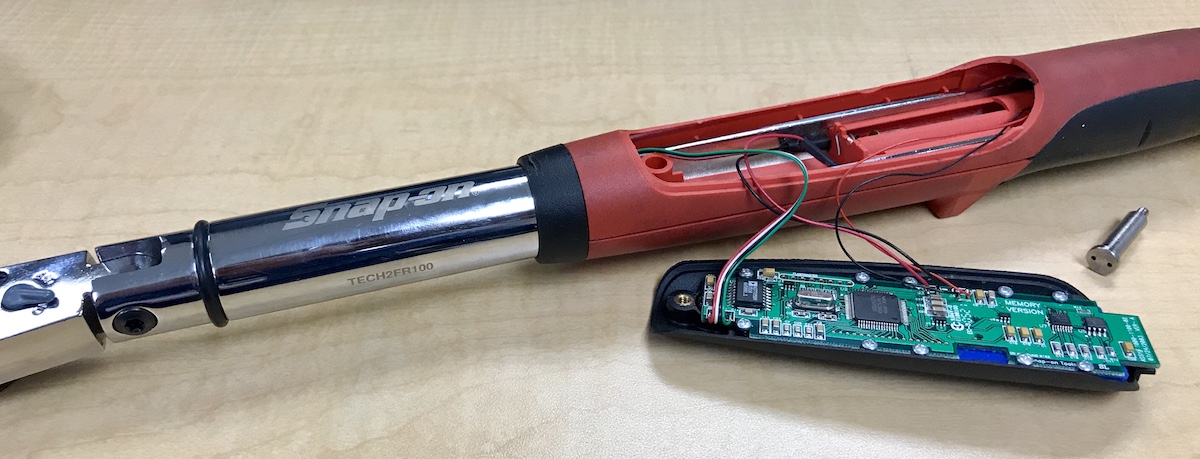Recently my Snap-On digital torque wrench stopped working. I grabbed it when I needed to torque something on my car, but it wouldn’t turn on at all. It turned out the AA batteries leaked the acid inside the tool causing it to quit working. Let me show you how I was able to take apart and fix my Snap-On digital torque wrench.
Even though I always kept my Snap-on digital torque wrench inside the house away from the moisture and harsh temperatures in the garage, the AA batteries leaked the acid inside the tool, forming a layer of residue on the points of contact inside the tool. Because of that the tool still wouldn’t turn on even after replacing the bad batteries. I took apart the torque wrench and cleaned out the acid residue and it started working again. In my case, this was a model # TECH2FR100, but a similar approach can be used for many other models as well.
How to take apart the Snap-On Digital Torque Wrench.
- Remove the battery cap and take out the batteries.
- Use a sturdy paperclip and bent into a U shape like shown below:
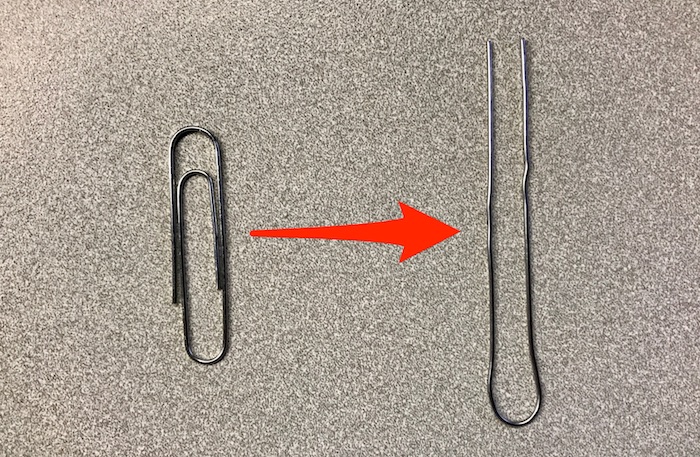
- Use this U-shaped paper clip to remove the custom screw on the bottom of the torque wrench by turning in counterclockwise.
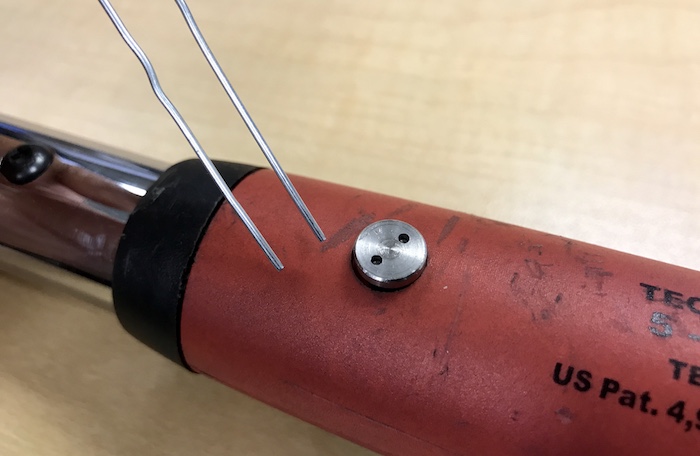
- Remove the information display panel by lifting it on the left side first.

- Be careful and try not to damage any wires inside the tool.
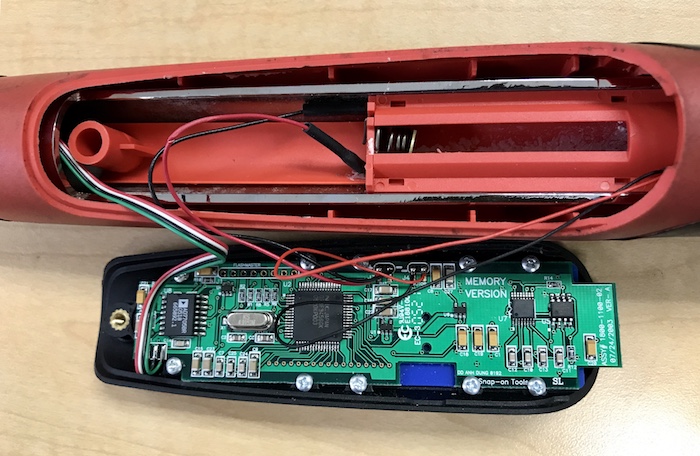
Leaked Battery Acid Removal
- Use isopropyl alcohol solution and cleaning swabs to carefully remove all battery acid residue inside the battery tray, at the points of contact, and on the battery cap.
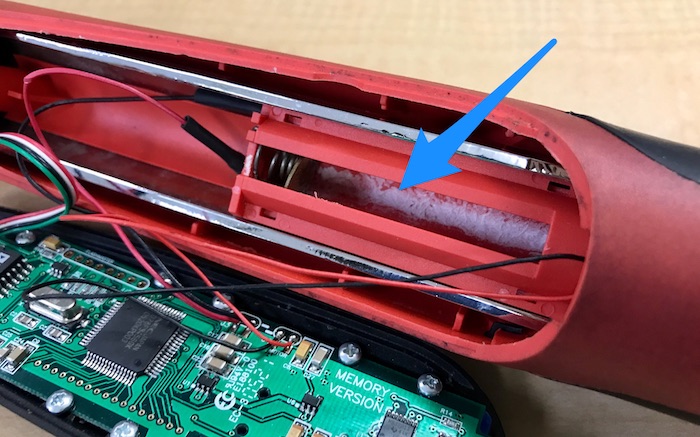
- Inspect the circuit board for any signs of corrosion as well. If necessary contact Snap-On support for a complete torque wrench repair and calibration.
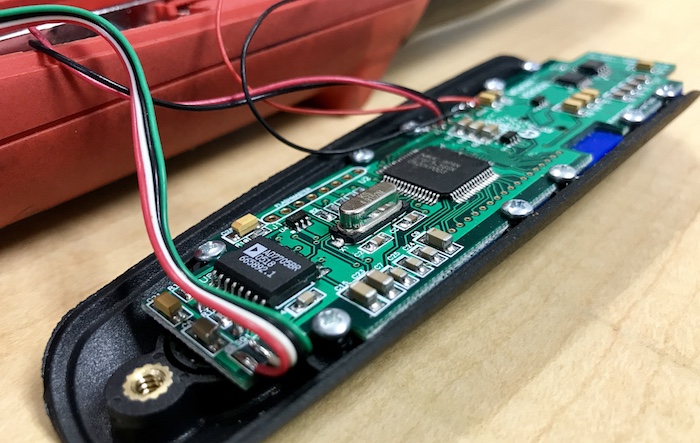
- Reassemble the torque wrench in the reverse order.
- Test the tool and verify that everything works well: display, buttons, beeper, and the vibration feature.
- Make sure that the strain gauge generates correct torque measurements.
- If necessary, get your torque wrench professionally calibrated by the manufacturer.
In my case, the circuit board was not affected by the acid and I was able to easily clean out the tool and bring it back to working condition. Also, since I don’t use it very often, I never leave the AA batteries inside the tool for long periods of time anymore – just to be safe.
How much does it cost to repair and calibrate Snap-On digital torque wrench?
Out of curiosity, I checked how much it would cost me to get my torque wrench repaired by Snap-On. I contacted their tech support and received a flat rate quote of $105 for repairing all existing issues with my tool as well as calibrating it. I would have to send the tool to one of their repair centers. Pretty hefty price in my opinion. I’m glad I was able to get it repaired by myself!
Snap-On Customer Service Contact Information
If you end up having to send your torque wrench to Snap-On, here is their US technical support phone number:
US Only: (877) 762-7664
For other countries visit: https://shop.snapon.com/contact-us