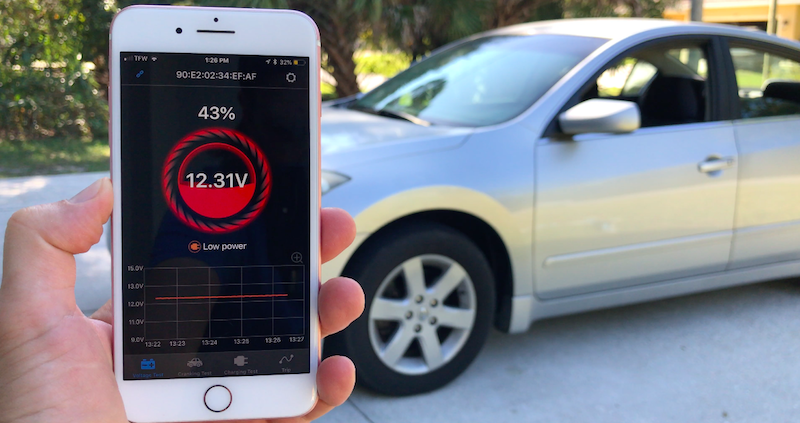As you probably already figured, I like to work on my own cars. Sometimes repairs may take longer than expected, and for that reason I like to have an inexpensive extra car as a backup. I usually don’t drive this car very often and for that reason the car battery gets discharged over time (usually at the worst moment possible). It’s always been a hassle trying to guess when I need to recharge the battery before it goes completely dead.
Recently I found a quick and easy solution to my problem. I started using a wireless battery monitor. It is connected directly to the battery terminals and sends automatic updates and notifications about battery status to your smartphone mobile app via bluetooth connection.

There are several brands of battery monitors out there. I am personally using Ancel BM300, and this little gadget really makes my life so much easier. I picked it up for less than $30 at the time of writing this article, but prices sometimes may go up & down over time. You can check the current price for this tool here. (This is an eBay affiliate link).
Unboxing & Review
In the box you will find the battery monitor tool itself and the owners manual. The tool is surprisingly small. When I was looking at the pictures online, it didn’t look that small to me. Which is not a bad thing at all -the less space it takes under the hood, the better. Here is the size comparison so you can get an idea how tiny this tool is:

Quality
The build quality is good, I don’t have any issue with it. The battery monitor is made in China, no surprise. The owners manual also claims that the tools is made of fireproof materials and can handle high temperatures, which is definitely a plus. The design of the tool is nice too, I like how it looks. The cables are short – just enough length to reach the battery terminals, which is great – you don’t want any extra cables dangling around under the hood and get in the way. These cables are sturdy and rigid. You can bend and shape them the way you want, allowing you to route them neatly when installing this tool.
Installation
Connecting this tool to the 12V battery is fairly simple process and should take about 5 minutes. The battery monitor also has a built-in short circuit and reverse polarity protection in case you accidentally connect it to the wrong battery terminals.
Follow these instructions to connect the battery monitor to your car battery:
- Slightly loosen the bolt for negative battery terminal in your car.
- Do not completely remove the terminal trying to avoid loosing the contact with the battery post (this will help to prevent resetting the clock and other car memory settings)
- Mount the black clip to the negative battery terminal and fasten the bolt.
- Repeat the same process to mount the red clip to the positive battery terminal.
- Securely attach the battery monitor to the car battery handle using zip ties.

Mobile app
To use the battery monitor you will need to download a free app called Ancel Battery Monitor. It is supported on both Apple and Android smartphones or tablets. You can find the app by either scanning QR code on the box or by typing the app name in the search field.
When you open the app for the first time, you will be asked to allow it to use location services and to send you notifications. Both of these features are required if you want to receive automatic notifications about your battery status. The app determines your location and if you are within 10-foot away from your car, it will try to connect to the bluetooth monitor and send you the status update.
Voltage Test
The voltage test is the default option in Ancel Battery Monitor app. It allows you to see car battery voltage in volts and as a percentage of a full battery charge. If battery voltage drops below 60%, the app will warn you about low power and the battery indicator will turn from blue to red color.
You can also look at the graph to view real time and historical data about battery charge. This information can help you to track and analyze you battery condition and charging patterns.
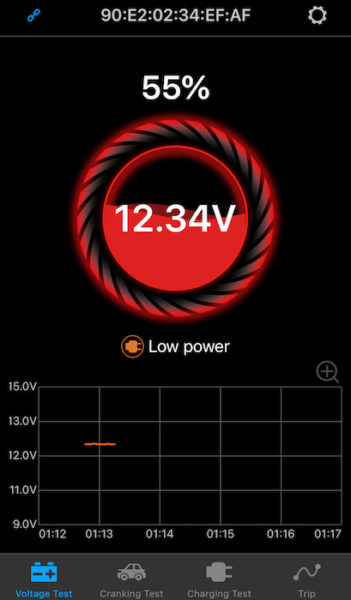
How to perform starter / battery cranking voltage test
Use battery tester to test the cranking voltage and the car starter operational condition by following theses steps:
- Connect battery tester to the car battery
- Use the mobile app to connect to the battery tester
- Select “Cranking Test” option on the main menu
- Start the engine
- Examine the cranking voltage chart and data
- Use the guidelines below to determine if your battery and starter are working properly.
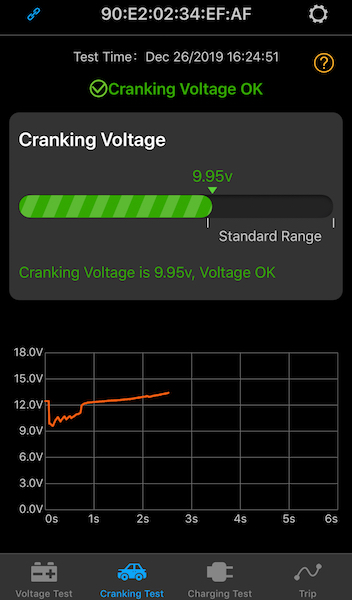
Interpreting cranking voltage and starter test results
- Cranking voltage > 9.6V
This indicates good battery condition. If the engine is difficult to start – check the starter motor or high current cable. - Cranking voltage < 9.6V
This indicates poor battery condition. The engine may or many not crank. The battery may need replacement soon. - Engine doesn’t crank and cranking voltage >9.6V
Check starter condition. Verify there is no short to the ground.
How to perform 12V car battery charging / alternator test
Use battery tester to test the alternator and battery charging by following these steps:
- Connect the battery tester to the car battery
- Connect to the battery tester via mobile app
- Start the engine and let it idle
- Turn off any devices that consume power, such as air conditioner, radio, phone charger, interior lights, etc
- Turn on the headlights only
- Tap on “Start Testing” button
- Increase engine RPM to 2500 r/min mark and hold it there for 5 seconds
- Examine the test results for idle speed and 2500 r/min
- Use the guidelines below to determine if your battery and alternator are working properly
Interpreting the starter & charging test results
- Charging Voltage – Normal
No problems detected. The alternator is working properly. - Charging Voltage – Low
Possible reasons: bad or failing alternator, loose or slipping drive belt, bad alternator diode, faulty wiring or connectors between the battery and alternator. - Charging Voltage – Hight
The charging voltage should not exceed 14.8V, otherwise this will cause overcharging and battery life may be shortened. Possible reasons: faulty voltage regulator in powertrain ECU or external regulator on older cars. - No Voltage Output
Check the alternator, alternator voltage regulator fuse, alternator drive belt, decoupler pulleys, wiring and connectors.
App Settings
In the app settings you have ability to set up:
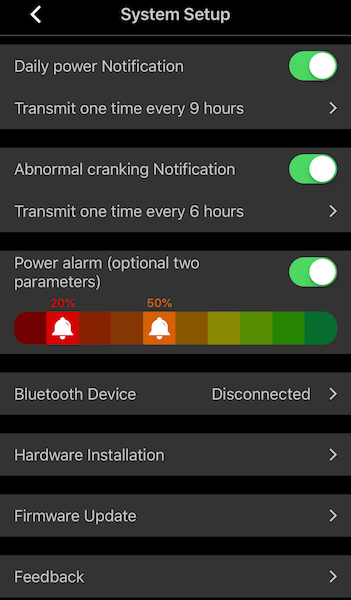
- Daily power notifications
- Abnormal cranking notifications
- Low power alarms at 50% and 20% charge
- You can set a custom name for your battery monitor. This would be very helpful in cases when you have more than one vehicles that you are trying to monitor. Giving a descriptive name to each device makes it much easier to know which car data you are looking at.
- Firmware update option allow you to instal the latest and greatest updates for your device.
- Feedback option allows you to contact tech support regarding functional advise, connection and operational issues, or any other questions you may have. You can type your question and attach pictures to be submitted to tech support. You well be asked to provide your email address as the way to contact you back. I actually tried it and it worked. I asked a random question and received a reply via email a few days later.
My final thoughts…
Overall I really like using this tool and it eliminated any guessing weather or not my car will start when I need it. I can check it remotely without even leaving my house. Here is my lists of pros and cons I’ve compiled for you. I hope this will help you to determine if this device is right for your particular situation.
Pro’s
- Good quality and nice looking design
- Easy installation (5 min on average)
- Simple and easy to use app
- Ability to check battery status within seconds and without leaving home when the car is in the garage or driveway less than 10 feet away.
- Convenient low charge level alerts
- Real-time and historical data displayed in the graph format for review and analysis. The tool saves all data from the moment it was connected to the battery.
- No need to keep battery constantly on charger/maintainer. You just monitor it and charge when you need it.
- Helps to extend lead-based battery life by not letting it discharge fully.
- Useful starter and alternator tests for troubleshooting purposes
- The tool can also proactively alert you when it detects issue with the starter or alternator.
- Great for boats, lawn mowers, exotic, antique or collectable cars and other vehicles that aren’t being utilized very often.
Con’s / Suggestions
- Notifications only can be set with 1-24 hour increments. I would like to be able to set it to several days, weekly or even monthly instead. I don’t really see a point of getting battery charge status every few hours.
- I wasn’t sure of the purpose for trip option. Some explanation would be helpful. Otherwise it was pretty useless feature.
- Bluetooth monitor may drain some power from the battery potentially making it drain faster. Not sure how much power it is actually using, but I didn’t really notice any significant power loss after using it for over a month now.
- I think wi-fi version of this tool would be great too. This way the battery monitor can be connected to wifi network and tracked remotely. This could be desirable feature for people who have cars in garage or storage unit away from home and help them to know when battery needs to be recharged. I personally don’t need that in my particular situation, but it could be useful for someone else. However, I’m not sure if constant wi-fi connection uses more energy than Bluetooth 4.0.