When I bought my used 2007 Lexus IS350, it only had one Smart Key fob. I decided not to take any chances and right away programmed a spare key for the car. This procedure will also work for any other Lexus model equipped with Smart Key fob. Let me show you how I did it.
To program additional Smart Key on any Lexus with Smart Key fob you will need a Windows PC computer, TechStream software, and OBD2 to USB cable that supports VIM communication protocol. This will allow connecting to the car ECU and programming new Smart Keys or erasing lost or stolen keys.
Required tools and parts:
- Windows-based laptop or tablet. You can also use a desktop computer, but since we are going to be connecting it to your car, it may not be the most practical solution. The computer can be running on Windows XP, 7, 8, or 10 operating system with 32 or 64-bit configuration. It must have one available USB port.
- USB to OBD2 cable that supports VIM communication protocol. You can check out the cable that I am using for this tutorial here (this is Amazon affiliated link).
- Toyota TIS Techstream software. The software may come included with the cable or else you can purchase it at the official Toyota TechInfo website. Note: you will need a 64-bit version of the software if you have Windows 8 or 10, or if you have a 64-bit version of Windows XP or 7. Follow the instructions provided with the software to install it on your computer.
- Existing Working Smart Key. You will need to have at least one working Smart Key for your car, otherwise, you won’t be able to use this method to add additional keys. Obviously, this is done for security reasons, so no one could just get into your car, program new key, and steal the car. If you lost all of your keys, your only option is to go to the Lexus dealer or to your local authorized LockSmith.
- Blank Unregistered Smart Key. You can buy it from your local Lexus dealer or LockSmith, but I found the best prices to be online. Here is where I bought my blank Lexus Smart Key from (this is an eBay affiliate link). Also, it is possible to program a used Smart Key, but it has to be unlocked first. So if you are buying a cheaper used key, make sure it’s been unlocked first or else there are some places online that can unlock it for a fee.
Compatibility
I will be showing this programming technique on the example of Lexus IS250 0r IS350, but these instructions will also work on many other Lexus models including CT200h, ES250, ES300, ES330, ES350, GS F, GS200t, GS300, GS350, GS400, GS430, GS450h, GS460, GX460, GX470, HS250h, IS F, IS200t, IS250c, IS300, IS350c, LFA, LS400, LS430, LS460, LS600h, LX450, LX470, LX570, NX200t, NX300h, RC F, RC200t, RC300, RC350, RX300, RX330, RX350, RX400h, RX450h, SC300, SC400, or SC430.
While this process worked for me, it is not guaranteed to work on other vehicles. Please read full legal disclosure notice here.
Buying Blank Replacement SmartKey
When buying a new blank Smart Key remote, you need to make sure that it is compatible with your specific car. I’ve noticed that same exact year and model of Lexus IS can use different proximity transmitters. In order to find the correct Smart Key, you will need to look for three different part numbers on your existing key fob.

First two numbers can be found on the back of the key fob: FCC ID and IC number. In my case, those are HYQ14AAB and 1551A-14AAB respectively. The third number is stamped on the transmitter logic board inside the key fob. To open the key fob, take out the mechanical emergency key, insert it into the hole in the corner and pry open the case. Take out the electronic transmitter logic board. You will find the third number in the corner on the logic board. This is the most critical one. Mine was 271451-0140. All three numbers should match when buying a new Smart Key.
Do not cut the key blade yet.
Your new Smart Key fob will also come with a blank regular mechanical emergency key. That key can be used to get in the car in case your car battery dies, or if your electronic Smart Key is not working. You will need to cut that key blade at a locksmith or hardware store. I don’t recommend cutting the key blade until after you are finished with the programming and after you verified that the new electronic Smart Key works well. First, because we won’t need the mechanical key for this programming method. Second, if you cut the key and later realize it is defective or incompatible, you won’t be able to return it. Most sellers won’t accept returns if the key blade has been cut.
Delete lost or stolen Smart Keys from the ECU.
If you have a concern that one of your keys is lost or stolen and it may end up in the wrong hands, you should erase it from your car ECU before adding a new key. To do that follow the step 8B of the programming instructions below. It is better to do this before adding new Smart Key for a couple of reasons.
- First, if you decide to do this later, the erasure process will remove all of the registered key from the ECU except for the one being used for the procedure. This includes all good working keys that you may still have and they will need to be re-programmed again.
- You can simultaneously reprogram your erased keys while adding brand new keys.
- There is a limited number of Smart Keys that can be registered in the ECU at the same time. If your car had multiple previous owners, there is a small chance that there were multiple keys registered in the ECU. You won’t be able to add more keys if the maximum allowed number of keys has been already reached.
Lexus IS250 & IS350 Smart Key programming instructions.
- Connect your laptop or tablet to the OBD2 port using the cable mentioned above.
- Remove your foot from the brake pedal and press the “Engine Start” button twice to turn on the gauge cluster without starting the engine.
- Launch the TechStream TIS software.
- Click on “Connect to Vehicle”. The program should automatically detect your car model, year and the engine code. If it doesn’t, you can manually enter all that information.
- Click on “Option” drop-down arrow and select the option that applies to your particular car: with “Radar Cruise” or “Others”.
- Select “Smart Access” system on the main menu.
- Click on the “Utility” button on the left side pane.
- Select “Smart Code Registration” option.
STEP 8B:
If you would like to erase your lost or stolen Smart Keys from the ECU, select “Smart Code Erasure” option instead. Follow the on-screen instructions to erase all Smart Keys from the ECU except for the one being used for the erasure procedure. - Read the introductions on the next page and check off each of the prerequisites. Click on “Next” when finished.
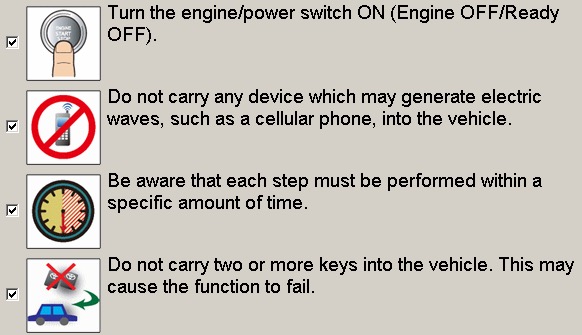
- Check the number of available spaces for new key codes. Make sure there is at least one space available. If there are no spaces available, go back and perform key code erasure procedure first. Click on “Next”.
- Separate your keys. Place your existing registered key in the vehicle and remove the keys to be registered 1 foot (30 cm) away from the vehicle. The following steps will be time-limited and you won’t have enough time to get in and out of the car. I placed the new blank key on the roof of the car and it worked just fine. Otherwise, you can ask someone to hold it for you or place it somewhere else within arms reach from the car.
- On the next page, you will have to review the registration process by clicking on “Pre-Start CHK” button.
- Press the “Start” button to begin the registration process.
- Withing 30 seconds touch the “Engine Start” button with your registered key. Make user the Lexus emblem is facing the “Start Engine” button. You should hear one beep.
- Within 30 seconds remove the registered key from your car (put it on the roof). Place the key to be registered in the car, and touch the “Engine Start” button with that key. You should hear one beep again.
- Place the key you are trying to register on the passenger seat.
- In a few seconds, you should receive “Key code registration is complete.” message on the screen.
- Click on “Next” to register more keys or “Exit” to finish the process.
- Test your new key to make sure it can start the engine, lock/unlock all door and the trunk, and activate the alarm system.
- You are all set!
Cut the mechanical emergency key blade.
After you verified that your newly added Smart Key works well, you will need to take it to your local hardware store or locksmith to duplicate the key blade pattern. It is a little pricey for Lexus keys because it requires “laser cutting”. Expect to pay around $25 per key. Some dealers can also do that for you too but make sure you call them first. Check if they can do that and how much will it cost. I’ve heard some of them would do it for free as a courtesy, while others don’t even have key cutting equipment at all.
I also found that hardware stores are usually the best place to go to. Very often they charge much less than a locksmith since key cutting is not their main business. Some stores may refuse to cut the key for you because you didn’t buy it from them and thus they cannot “guarantee that it will work”. You can either try another store or ask to speak to the manager and explain that you will take full responsibility in case the key blade doesn’t fit. Which never happens btw, they just really want you to buy their keys…
Troubleshooting Tips.
If you weren’t able to program your Lexus Smart Key, visit my Troubleshooting Tips page here, where I’ll try to answer the most frequently asked questions. I will try to update this list if I receive new questions or information. If you don’t find your answer, feel free to ask it in the comments area below. I or other readers may know about your problem to help you with your question. Likewise, if you see others asking questions, feel free to chime in if you feel like you know the right answer. Let’s help each other here by sharing our knowledge and experience.
