Disclaimer! The following transponder chip key programming instructions are not guaranteed to work. Performing this procedure can potentially damage your vehicle, void your vehicle warranty, and cause expensive repair costs. Do it at your own risk. You can also visit our full Legal Disclosure page.
Required tools & equipment:
- Windows-based computer or tablet
- Diagnostic software and cable (USB to OBD2)
- New blank Toyota, Lexus or Scion key with transponder chip
Step 1
In order to program Toyota, Lexus or Scion chip key, you will need to get this diagnostic software and USB to OBD2 cable and brand new blank Toyota, Lexus or Scion key with transponder chip. Make sure that the new key is compatible with your car’s year, make, and model before placing an order. In addition, you must have the original master key for your car, otherwise, this programming method will not work.
*Certain Toyota cars don’t require any special equipment to program a new key. Be sure to check if you can program your new chip key using this method first. If your Toyota, Lexus or Scion has a push start button and a smart key ignition system, use this method instead.
Step 2
Install cable drivers and diagnostic software on your computer. Installation instructions are usually included with the purchase. Also, make sure to buy a compatible version of the diagnostic cable and software if you have 64-bit Windows operation system, otherwise it may not work properly.
Step 3
Programming Instructions:
- Connect your computer to OBD2 port under the dashboard of your car using the included cable.
- Insert your original master key into the ignition cylinder and turn it to ON position.
- Launch TechStream software and click on “Connect to Vehicle”. The software should automatically detect your car make, model, year, and engine code.
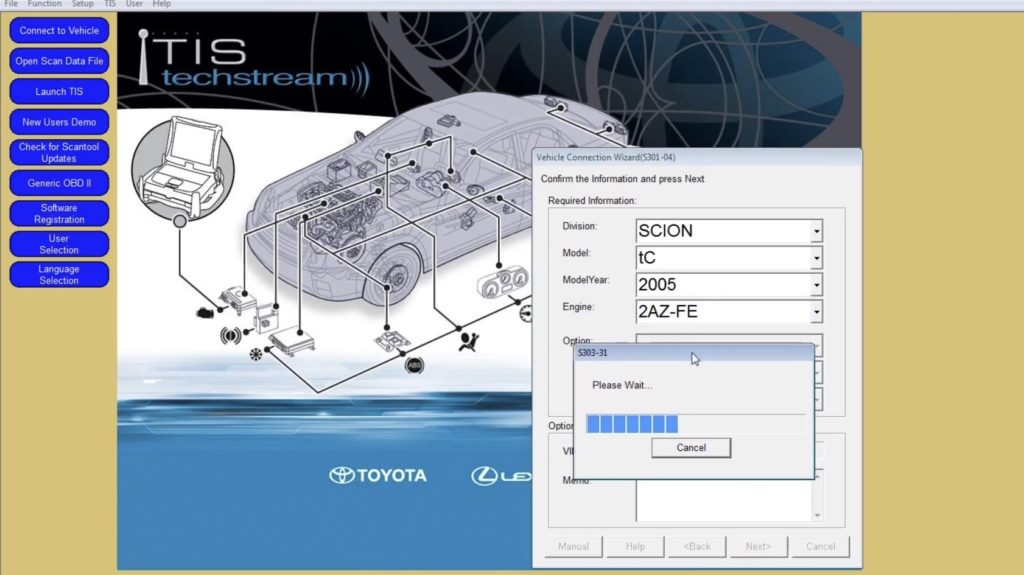
- Click on “Next” and then select “Immobilizer” tab on the main menu.
- Click on “Utility” button and then select “Key Registration” tab.
- Key registration wizard window will open up. Click on “Next” to start the registration process.
- Within 120 seconds remove your master key from the ignition cylinder, insert the same key back into ignition cylinder, and then turn it to ON position. Click on “Next”
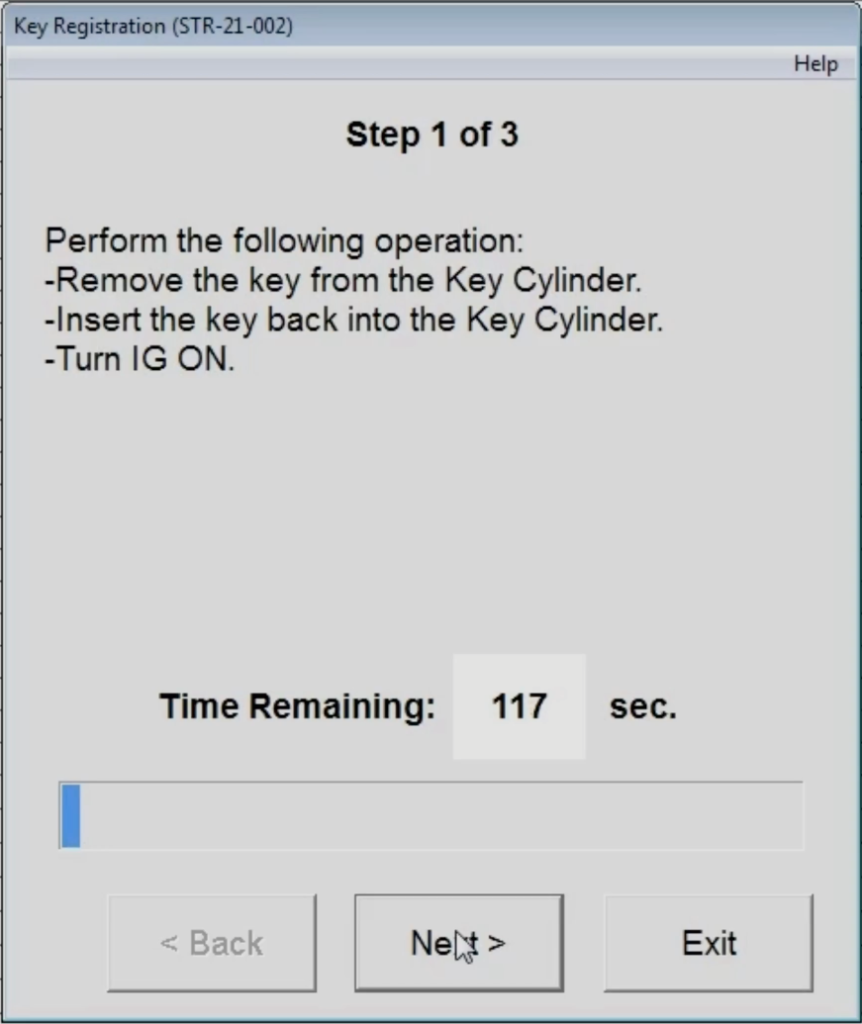
- Remove the master key from the ignition cylinder within 20 seconds, and then click on “Next”
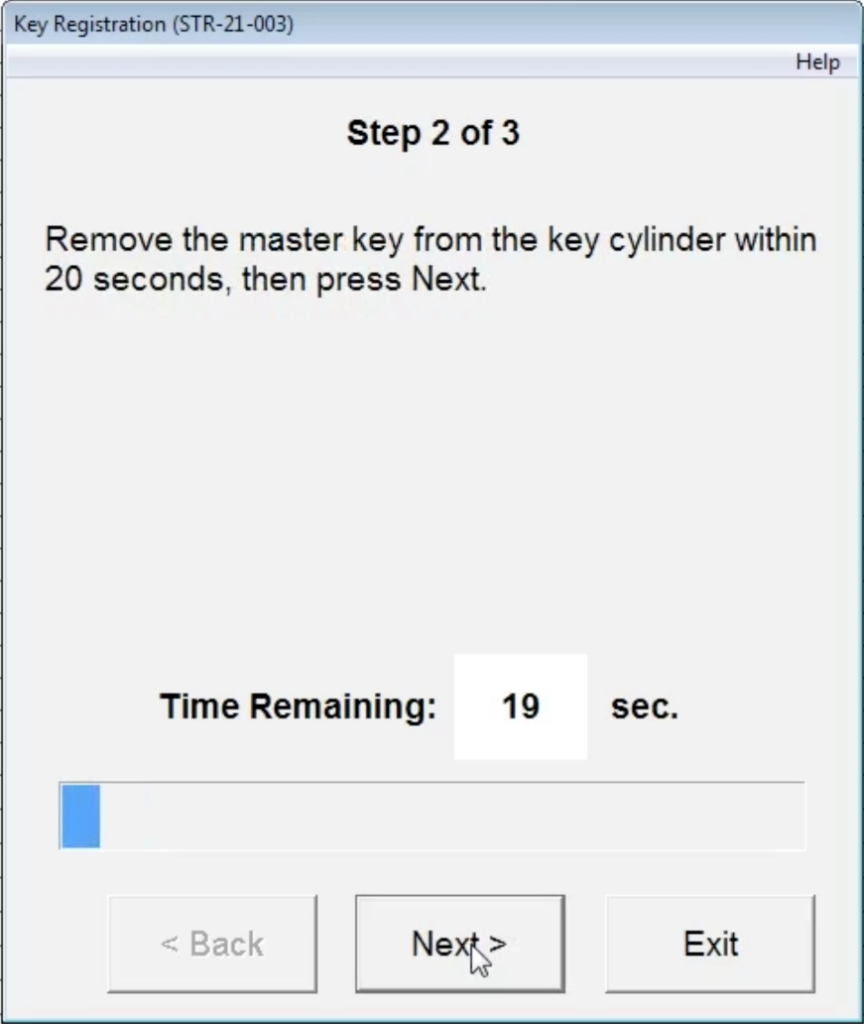
- Within 10 seconds insert the new blank chip key that you want to program and click on “Next”.
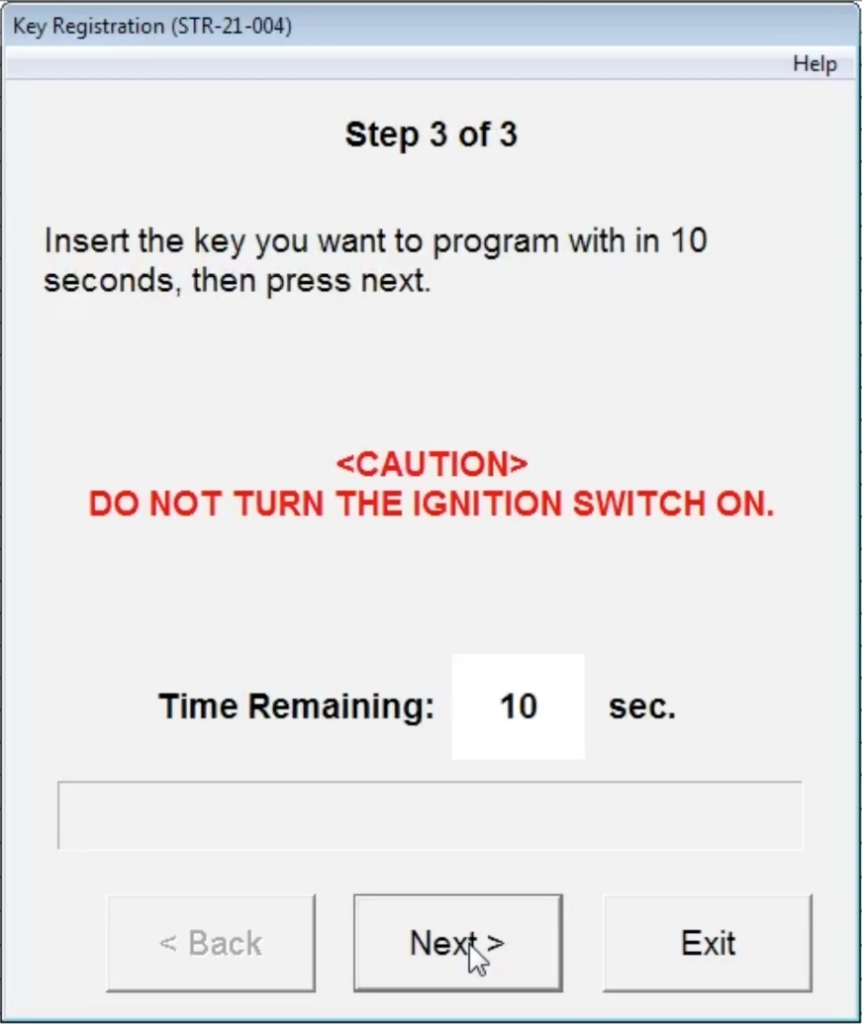
- Your new key will start being registered. Registration process usually takes about one minute.
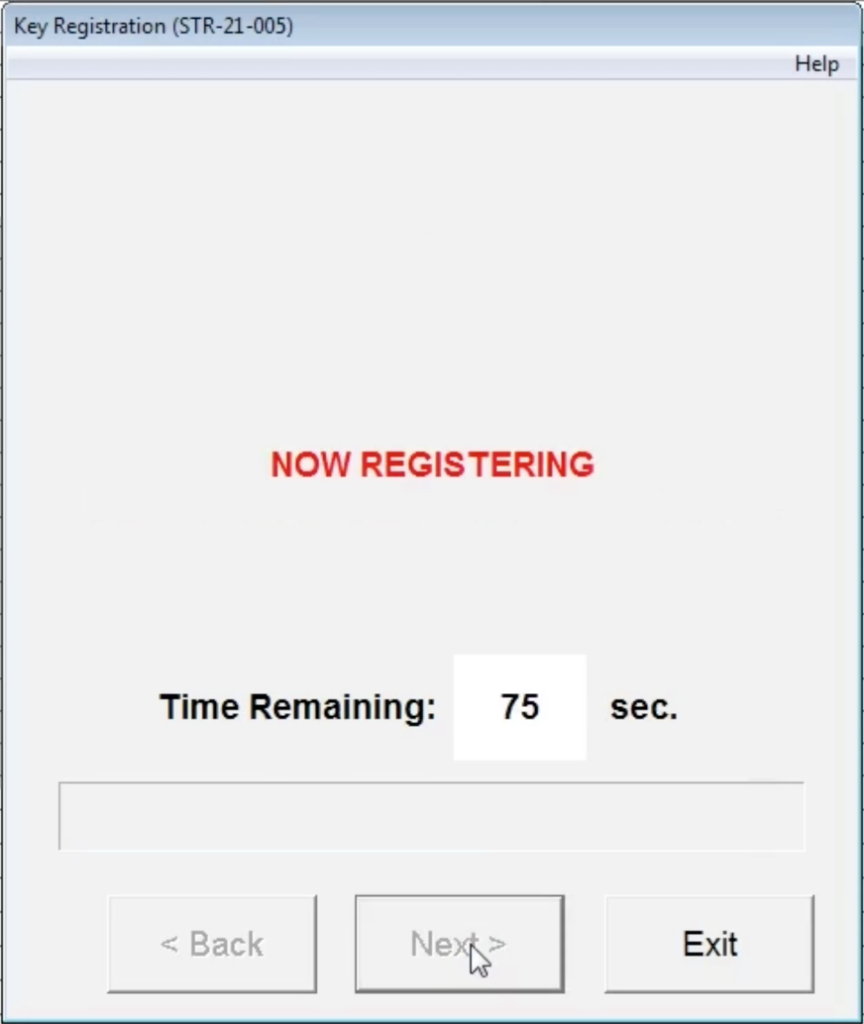
- After key registration is complete, you can register more keys, or else click on “Exit” to close the key registration wizard.
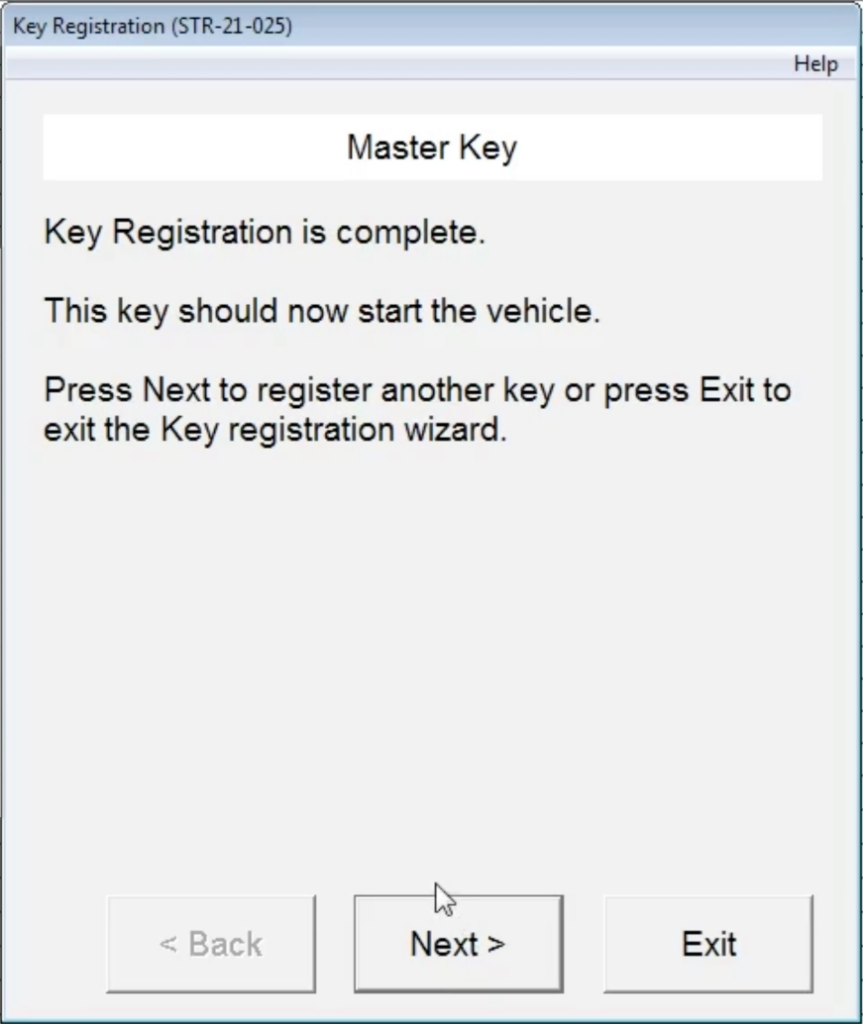
You can also watch me using this technique to program a spare chip key for my Scion tC here:
Step 4
Verify that your new key transponder chip is properly programmed: security indicator light should stop blinking when your insert your newly programmed key.
Step 5
Get the new blank key blade cut at your local hardware store or locksmith to match the master key. It will cost you around $ 2-5, and some places may even cut it for free since you are bringing your own key. Some stores may refuse to cut the key because you didn’t buy it from them and therefore they “cannot guarantee it will work”. In that case just tell them that you already had it programmed, that you only need it cut, and that you will take full responsibility if it doesn’t work. As a last resort, ask to speak to the manager.
Step 6
Verify that the key was cut and programmed properly by starting the vehicle. Newly cut keys may not engage easily inside the ignition cylinder at first. You may need to lightly brush off the sharp edges. If you cannot turn the key, return to the LockSmith or local hardware store and ask them to verify that the new key pattern is matching the original.
Step 7
Repeat! You can make as many copies as you need. Give one to your parents or spouse, leave one at home, keep a spare key inside your car, or get one of those magnetic hide-a-key cases and hide it somewhere under your car in case you ever lose or lock your keys inside the car.
I hope this was helpful! Please let me know if this worked for you and what is your car model and year – just leave a comment at the bottom of this page. I’d love to hear your success stories. Looking forward to hearing back from you!


